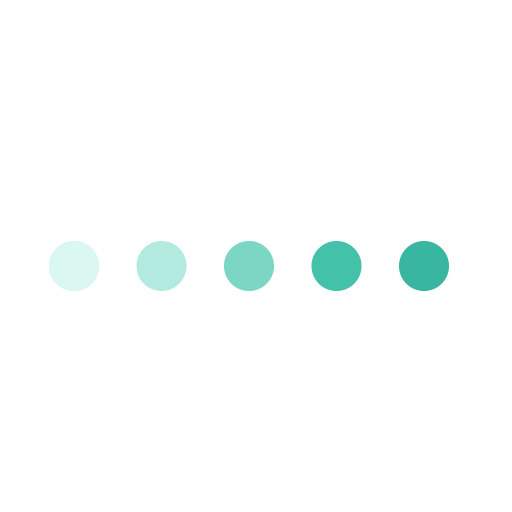Installation of MyGuide Creator SDK for Android
About the SDK (Android)
A simple SDK that provides in-app guidance and improves user engagement. It integrates seamlessly with your app without the need to write code or do the deployment. By adding just one line of code, MyGuide Creator SDK enables users to access different types of guides and improves their overall experience and engagement while using your app.
Note: Android library supports minimum API Level 21 or above.
Search MyGuide Creator SDK latest Dependencies from https://search.maven.org/artifact/org.myguide/creator
Add dependency in app-level Gradle file
Installation
implementation("org.myguide:creator:{latest version}")Gradle Install
Click on "Sync Now" in Android Studio.
Initialize MyGuide Creator SDK
First, you'll need to get your MyGuide Organization Key and Secret Key. Please connect with our support team at support@myguide.com. Add the below code snippet into your MainActivity
CreatorSDK.initialize(this, < orgnization key > , < secret key > );After this setup, Run the project and a MyGuide SDK launcher icon will show on Activity.
Permission Required
Users will need to provide Overlay permission.
Last Updated: 2022-07-11 9:24am. (GMT)