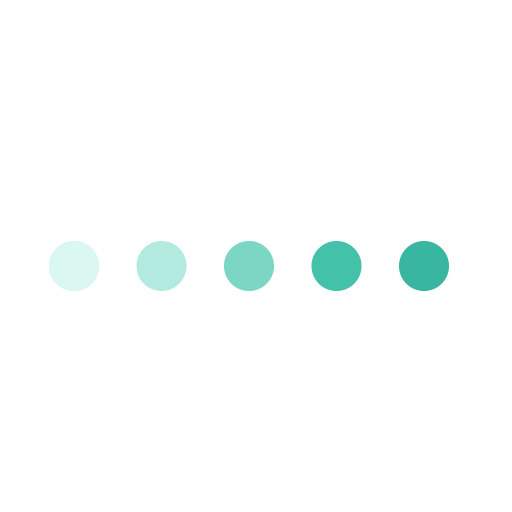Installation of MyGuide Player SDK for iOS
About the SDK (iOS)
A simple SDK that provides in-app guidance and improves user engagement. It integrates seamlessly with your app without the need to write code or do deployment. By adding just one line of code, MyGuide Player SDK enables users to access different types of guides and improves their overall experience and engagement while using your app.
Prerequisite
- MyGuide Player SDK for iOS library supports versions iOS 11 and above
- Xcode 11.3 and above to build
Step-1 Installation MyGuide Player SDK
Using CocoaPods
Add "InlinePlayerSDK" to your Podfile and run pod install
target: YourTargetName do
pod 'InlinePlayerSDK'
endStep-2 Initialize MyGuide Player SDK
First, you'll need to get your MyGuide Organization Key and Secret key. Please connect with our support team at support@myguide.com.
Then initialize MyGuide Player SDK by importing "InlinePlayerSDK" and adding the following code to your application delegate class or your app Home screen where you want to show the MyGuide icon.
import InlinePlayerSDK;
PlayerSDK.initializeWith(orgnizationKey: "GuideMeOrgnizationKey", secretKey: "GuideMeSecretKey");After the initialization, the MyGuidePlayerSDK logo will appear on your app screen as below