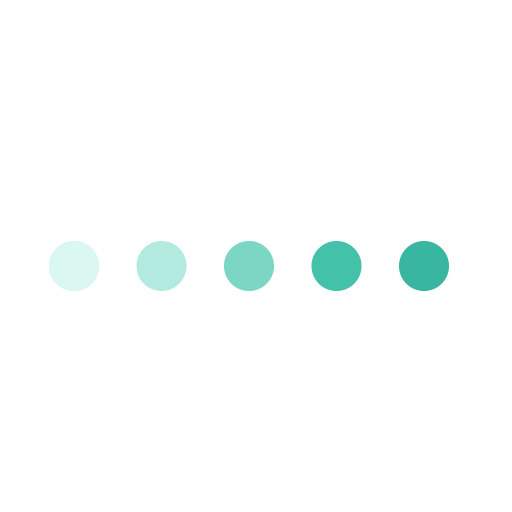How to generate API key and secret?

- Go to MyGuide admin panel https://admin.guideme.io/
- Login using the org owner account. Click on the organisation name. Then click on the API and Services button.
- Here you can view a list of existing API and Secret keys.
- To generate a new key, click on Generate Credentials.
- Select one of the User Provisioning options; Anonymous or JIT.
- Enter a Key Name.
- Select applications from the list. These applications will now be accessible to the users logged in using this org key and secret.
Undestanding Anonymous vs JIT
- Select Anonymous if MyGuide should not know about logged in users.
- MyGuide will not know exactly how many distinct users have logged in.
- User preferences will be saved in browser storage. Hence a notification marked as Do Not Show will reappear on another machine OR in a new profile on the same machine OR on re-login in the same profile.
- Select JIT, if MyGuide should know logged in user email and name.
- MyGuide will exactly know distinct user logins.
- User preferences will also be saved permanently like notifications marked as do not show.
Last Updated: 2020-08-21 10:50am. (GMT)