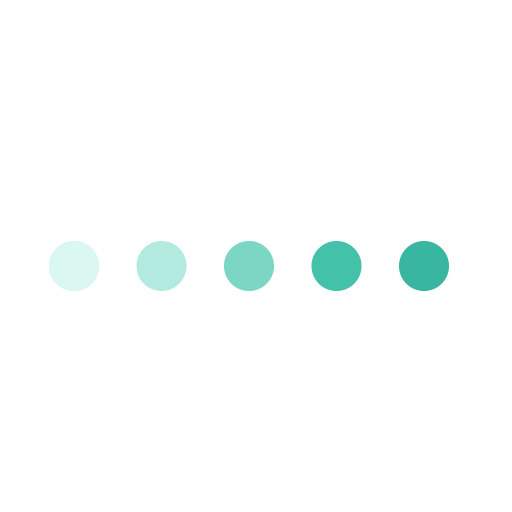User Provisioning
You can create users in MyGuide using User Provisioning APIs. MyGuide supports the following methods based on the authorization token type.
- Basic Auth
- SCIM v1 using API token (This method supports SCIM compliant APIs)
- JWT token
1. Steps for enabling user provisioning with Basic Auth


- Click on the "User Provisioning" button on the organization's view page.
- Select "Basic Token" under the provision method.
- It is necessary to provide the email ID that the user wishes to use for user provisioning. The email ID must belong to the organization and must have the owner's privilege.
- Click on "Save" to update the configuration.
Note: Create a base64 encoded string of email and password which are separated by a colon. eg. test@edcast.com:password. This base64 encoded string is used as it is in the Authorization header.
API Details
| Name | URL | Method | Headers | Parameters or Body | Sample POST and the PUT request body |
|---|---|---|---|---|---|
| Create User | https://api-v3.guideme.io/v3/user/provisioning/basic_auth | POST | Content-Type: application/json Authorization: Basic {BASIC_TOKEN} | first_name - required last_name - required email_id - required profile - optional | { "first_name": "Developer" "last_name": "Edcast", "email_id": "dev@edcast.com", "profile" : "{\"department\": \"IT\", \"role\": \"Developer\"}" } |
| Update User | https://api-v3.guideme.io/v3/user/provisioning/basic_auth | PUT | Content-Type: application/json Authorization:Basic {BASIC_TOKEN} | user_id - required first_name: required last_name - required email_id - required active - required profile - optional | { "user_id": 1234 "first_name": "Developer" "last_name": "Edcast", "email_id": "dev@edcast.com", "active": true "profile" : "{\"department\": \"IT\", \"role\": \"Developer\"}" } |
| GET User | https://api-v3.guideme.io/v3/user/provisioning/basic_auth | GET | Content-Type: application/json Authorization:Basic {BASIC_TOKEN} | user_id - required | |
| Delete User | https://api-v3.guideme.io/v3/user/provisioning/basic_auth | DELETE | Content-Type: application/json Authorization:Basic {BASIC_TOKEN} | user_id - required |
Status codes and error messages
| Condition | API | Http status code | Custom status Code | Message |
|---|---|---|---|---|
| If Authorization Header Invalid | Create User, Delete User, Update user, Get Users | 401 | 2034 | Invalid/Empty/Expired Header [Authorization] |
| If user which we are trying to create already exists | Create User | 200 | 3003 | User already exists |
| If user_id which passed to an API is invalid | Update User, Delete User, Get User | 200 | 2005 | User ID invalid. Please try again |
2. Steps for enabling user provisioning SCIM v1 using API token.

- Click on the "user provisioning" button on the organisation's view page.
- Select "API Token" under the provision method and click on "Generate token(s)".
- A pop-up message will appear on the screen with the API Token.

Note: These tokens must be copied and stored securely before closing the pop-up message. It is not possible to view or edit the tokens again and can only be regenerated which will revoke access of the existing tokens.
Note: The API token provided under the "user provisioning" section can be used as-is in the authorization header.
{
"schemas": ["urn:scim:schemas:core:1.0", "urn:ietf:params:scim:schemas:extension:myGuide:1.0:User"],
"userName": "{$parameters.scimusername}",
"name": {
"givenName": "{$user.firstname}",
"familyName": "{$user.lastname}",
"formatted": "{$user.display_name}"
},
"urn:ietf:params:scim:schemas:extension:myGuide:1.0:User": {
"key1": "value1",
"key2": "value2"
}
}| Fields | Description |
|---|---|
| schemas | This shows the schemas supported. |
| urn:ietf:params:scim:schemas:extension:myGuide:1.0:User | This is myGuide |
| userName | Email ID of the user |
| name.givenName | First Name of the user |
| name.familyName | Last Name of the user |
API Details
| Name | URL | Method | Headers | Parameter/Body |
|---|---|---|---|---|
| Create User | https://api-v3.guideme.io/scim/v1/provisioning/users | POST | Content-Type: application/json Authorization:{API_TOKEN} | Body as per above explained SCIM template |
| Update User | https://api-v3.guideme.io/scim/v1/provisioning/users/{id} | PUT | Content-Type: application/json Authorization:{API_TOKEN} | Body as per above explained SCIM template |
| Get User by Id | https://api-v3.guideme.io/scim/v1/provisioning/users/{id} | GET | Content-Type: application/json Authorization:{API_TOKEN} | user_id |
| Get User by the filter | https://api-v3.guideme.io/scim/v1/provisioning/users | GET | Content-Type: application/json Authorization:{API_TOKEN} | filter=userName eq |
| Delete User | https://api-v3.guideme.io/scim/v1/provisioning/users/{id} | DELETE | Content-Type: application/json Authorization:{API_TOKEN} | user_id |
| Activate/suspend User | https://api-v3.guideme.io/scim/v1/provisioning/users/{id} | PATCH | Content-Type: application/json Authorization:{API_TOKEN} | user_id |
Note: All the APIs mentioned for API token-based user provisioning is SCIM compliant. Currently, we support the SCIM core schema 1.1. The basic schema template required for successful user provisioning using SCIM is shown below.
Status codes and error messages
| Condition | API | Http status code | Custom status Code | Message |
|---|---|---|---|---|
| If Authorization Header Invalid | Create User, Delete User, Update user, Get Users | 401 | 2034 | Invalid/Empty/Expired Header [Authorization] |
| If any invalid parameter supplied | Create User, Update User | 400 | 2000 | The required parameter is missing |
| If user which we are trying to create already exists | Create User | 409 | 3003 | User already exists |
| If user_id which passed to an API not exists | Update User, Delete User, Get User | 404 | 3041 | The specified resource is not available. |
3. Steps for enabling user provisioning with JWT TOKEN.

- Click on the "user provisioning" button on the organization's view page.
- Select "JWT Token" under the provision method and click on "Generate token(s)".
- A pop-up message will appear on the screen with the API Key and API secret.

Note: This key and Secret is used to generate JWT token which is used in the authorisation header.
| Key | Value | Description |
|---|---|---|
| Algorithm | HS256 | This is default JWT algorithm |
| Payload | { api_key:{{KEY}}, expire:{{EXPIRY_TIME}} } | {{KEY}}should be the value of API Key generated in MyGuide Admin panel. {{EXPIRY_TIME}} should be UNIX timestamp (UNIX epoch) format and greater than the current timestamp. |
| Secret | {{SCERET}} | {{SCERET}} should be value of API Secret generated in MyGuide Admin Panel. |
API Details
| Name | URL | Method | Header | Parameters/Body |
|---|---|---|---|---|
| Create User | https://api-v3.guideme.io/v3/user/provisioning/jwt | POST | Content-Type: application/json Authorization: {JWT_TOKEN} | first_name - required last_name - required email_id - required profile - optional |
| Update User | https://api-v3.guideme.io/v3/user/provisioning/jwt | PUT | Content-Type: application/json Authorization: {JWT_TOKEN} | user_id - required first_name: required last_name - required email_id - required active - required profile - optional |
| Get user | https://api-v3.guideme.io/v3/user/provisioning/jwt | GET | Content-Type: application/json Authorization: {JWT_TOKEN} | user_id |
| Delete User | https://api-v3.guideme.io/v3/user/provisioning/jwt | DELETE | Content-Type: application/json Authorization: {JWT_TOKEN} | user_id |
Status codes and error messages
| Condition | API | Http status code | Custom status Code | Message |
|---|---|---|---|---|
| If Authorization Header Invalid | Create User, Delete User, Update user, Get Users | 401 | 2034 | Invalid/Empty/Expired Header [Authorization] |
| If Authorization Header Invalid | Create User | 200 | 3003 | User already exists |
| If user_id which passed to an API is invalid | Update User, Delete User, Get User | 200 | 2005 | User ID invalid. Please try again |